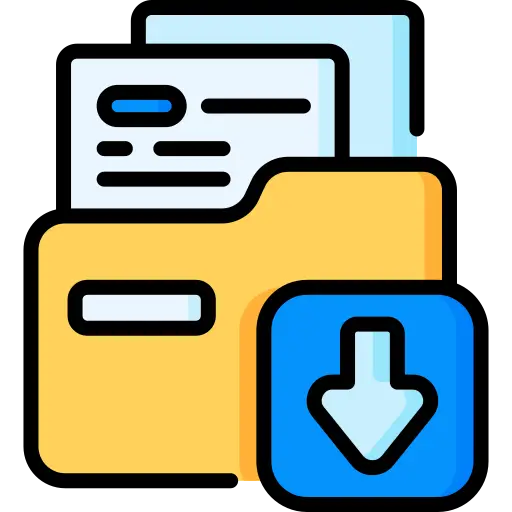
Instant Download
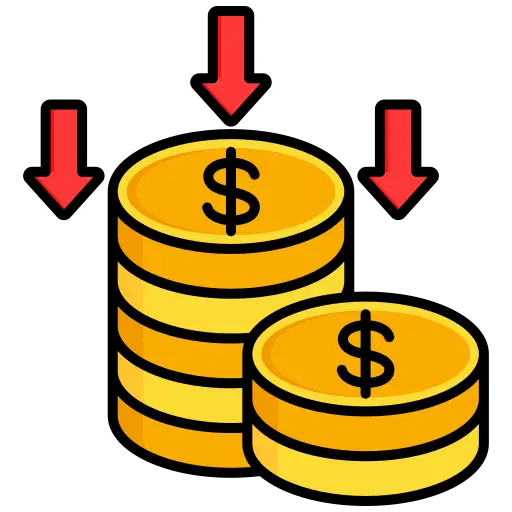
Get Reseller Access

After Sale Support

Limited Time Offer
৳ 700 Original price was: ৳ 700.৳ 670Current price is: ৳ 670.
YouTube Channel Feeds & Subscribe Box Plugin
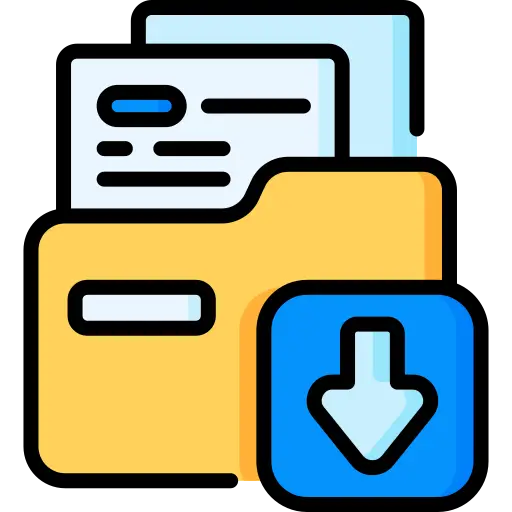
Instant Download
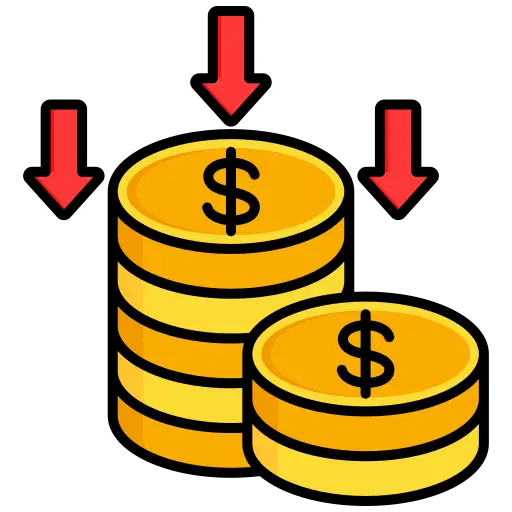
Get Reseller Access

After Sale Support

Limited Time Offer
৳ 700 Original price was: ৳ 700.৳ 670Current price is: ৳ 670.
Description
Easily Customize Your YouTube Channel Plugin with Asgard Builder
Enhance your website with a fully customizable YouTube channel plugin powered by the Asgard builder. Effortlessly change colors, fonts, icons, and text to match your branding. The plugin supports Google Fonts and Font Awesome icons, giving you a wide variety of style options. Whether you prefer a sleek, small video layout with a channel box on top or a bigger video display with a subscribe button at the bottom, you’ll find two versions included in the pack to suit your needs.
Seamlessly Connect Your YouTube Channel
Simply connect your YouTube channel, and the plugin will automatically fetch your latest channel information and video feed using the YouTube API. You can customize how the content appears directly from the builder, making it easy to showcase your videos and channel details without any manual updates.
Save and Manage Alerts Easily
The plugin allows you to save multiple alert group configurations. This feature enables you to quickly switch between different alert styles, change colors, update information, and modify alert boxes, streamlining your workflow and keeping your site dynamic.
User-Friendly and Accessible
Designed as a floating element, the plugin is always accessible to your visitors. Customize it to start either open or closed, ensuring it fits perfectly with your website’s user experience. The always-visible subscribe button directs users to confirm their subscription effortlessly, helping grow your channel audience.
One-Click Activation and Quota Limits
Create and manage unlimited alerts and profiles, activating them with a single click from the “manage alerts” tab. Keep in mind that YouTube API quotas limit the number of requests you can make. Learn how to manage and extend these limits by referring to YouTube’s official API documentation.

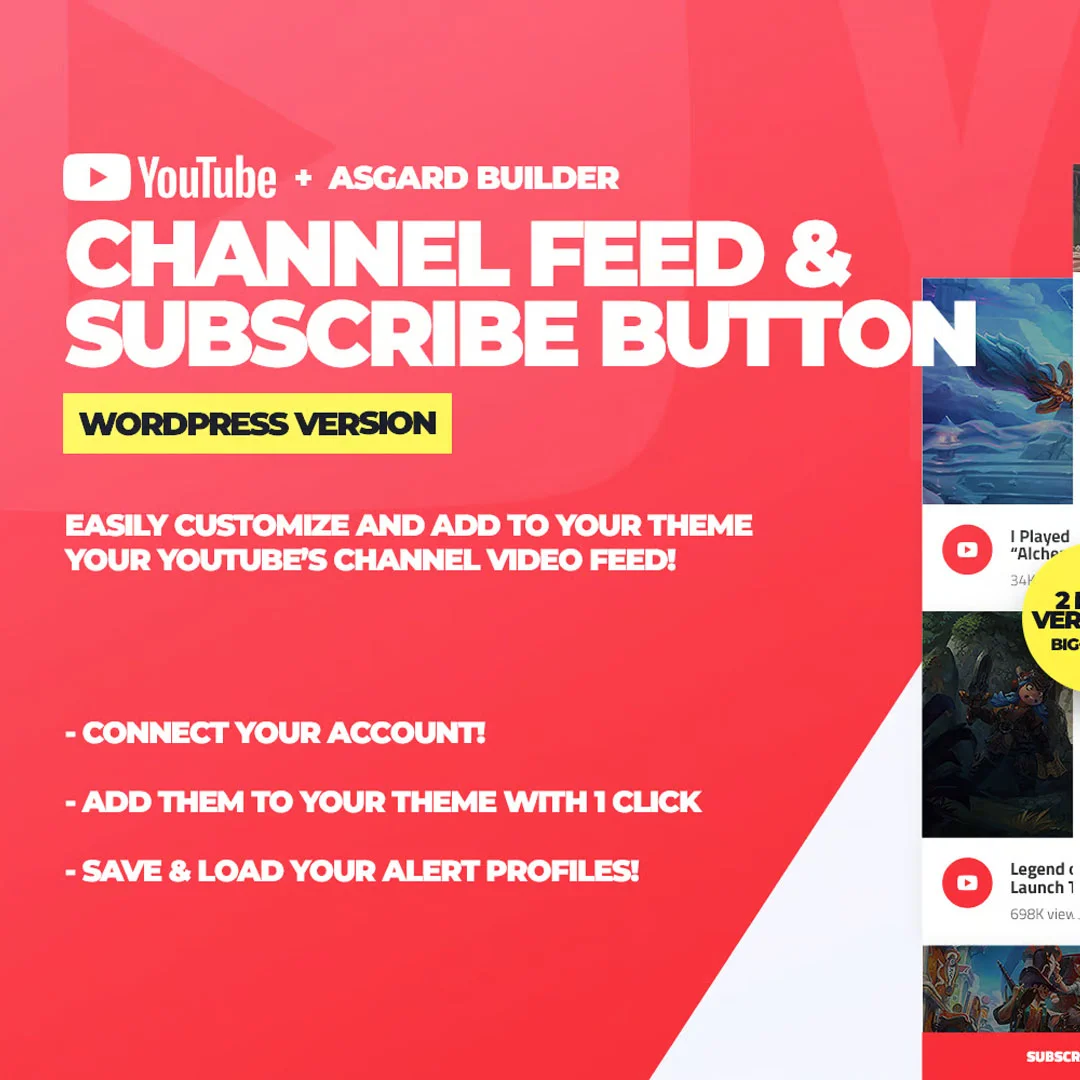
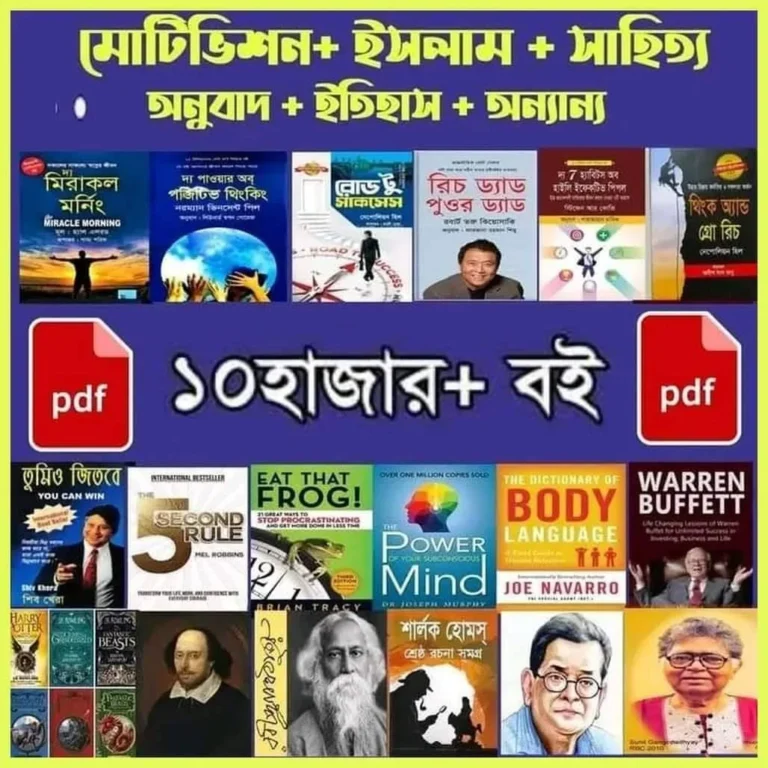

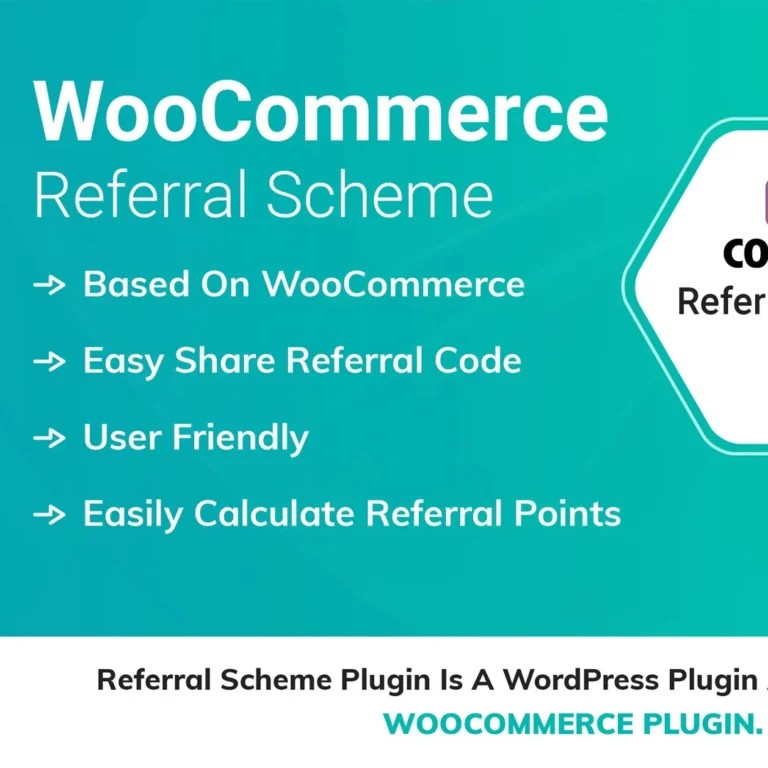
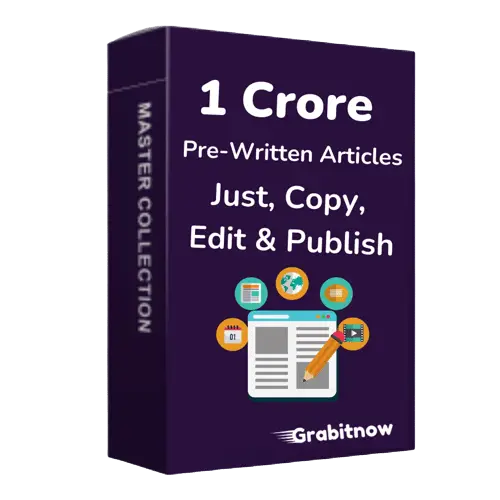
Reviews
There are no reviews yet